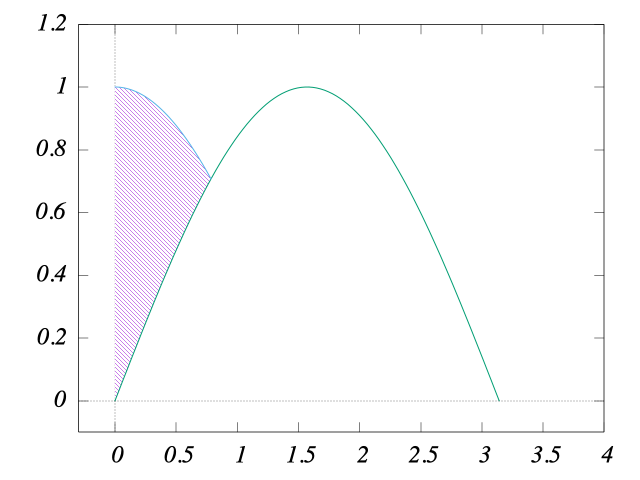reset unset border; unset xtics; unset ytics # 関数 f(x) = 0.6*x + 0.4*cos(x) # 座標軸 set arrow 10 from -0.2, 0 to 3.2, 0 lw 2 linecolor "black" size graph 0.03,20 filled head set arrow 11 from 0, -0.1 to 0, 1.3 lw 2 linecolor "black" size graph 0.03,20 filled head # ラベル set label 10 left at first 3.25, 0 "x" set label 11 center at first 0, 1.38 "y" set label 30 left at first 2.8,1.3 "y=f(x)" textcolor "blue" # グラフの表示範囲は xrange [-0.2:3.5] だが... # [x=0.25:2] のプロット範囲で,f(x) と x軸の間を黄色く(透明に)塗り... # [x=2:2.5] のプロット範囲で,f(x) と x軸の間をグレイに(透明に)塗り... # [x=0.1:2.7] のプロット範囲で,f(x) を青線で描く。 set style fill transparent solid 0.3 noborder plot [-0.2:3.5] [-0.2:1.5] sample \ [0.25:2] f(x) with filledc above y=0 fc "yellow" notitle, \ [2:2.5] f(x) with filledc above y=0 fc "gray" notitle, \ [0.1:2.7] f(x) lw 3 linecolor "blue" notitle
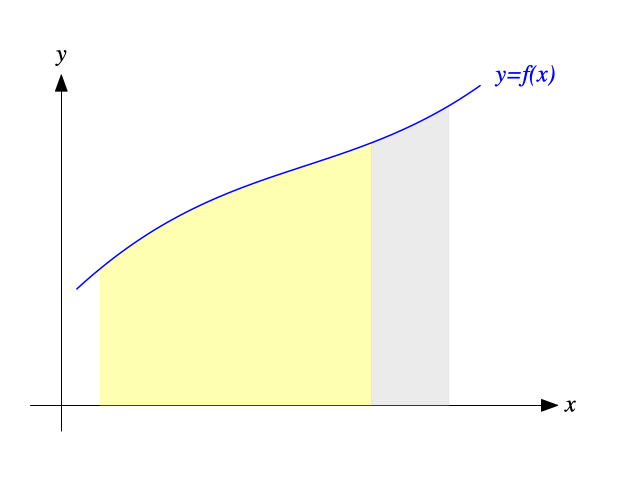
reset set zeroaxis # 2つの曲線の間を塗りつぶす例。 # グラフの表示範囲は xrange [-0.3:4] だが... # [x=0:pi/4] のプロット範囲で,cos(x) と sin(x) の間をパターンで塗り... # [x=0:pi] のプロット範囲で,sin(x) を描き, # [x=0:pi/4] のプロット範囲で,cos(x) を描く。 plot [-0.3:4] [-0.1:1.2] sample \ [0:pi/4] '+' using 1:(cos($1)):(sin($1)) with filledc fill pattern 4 notitle, \ [0:pi] sin(x) lw 2 notitle , [0:pi/4] cos(x) lw 2 notitle